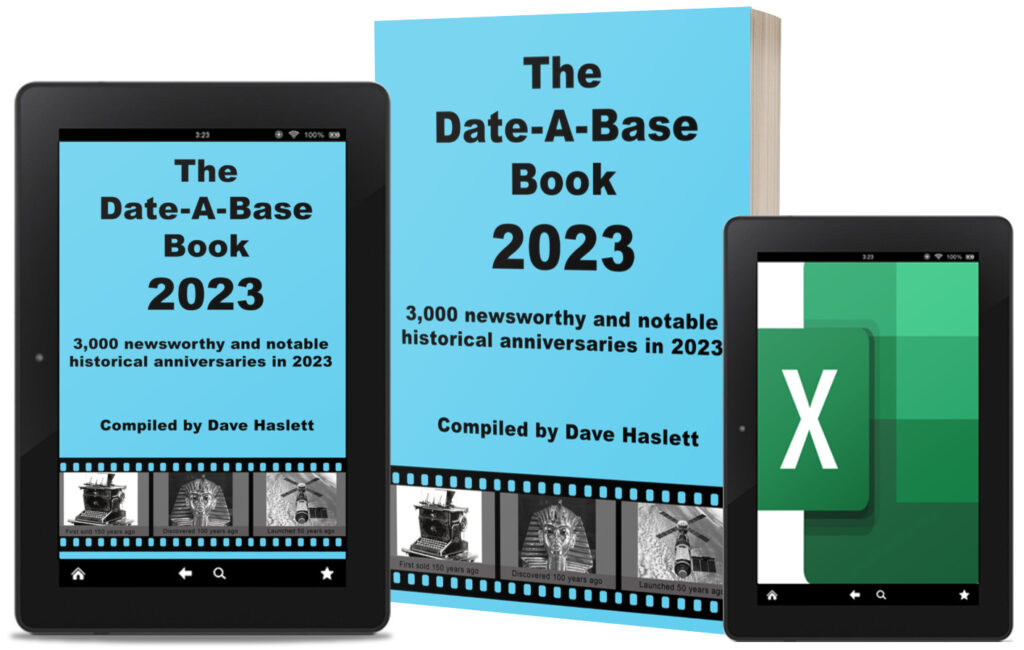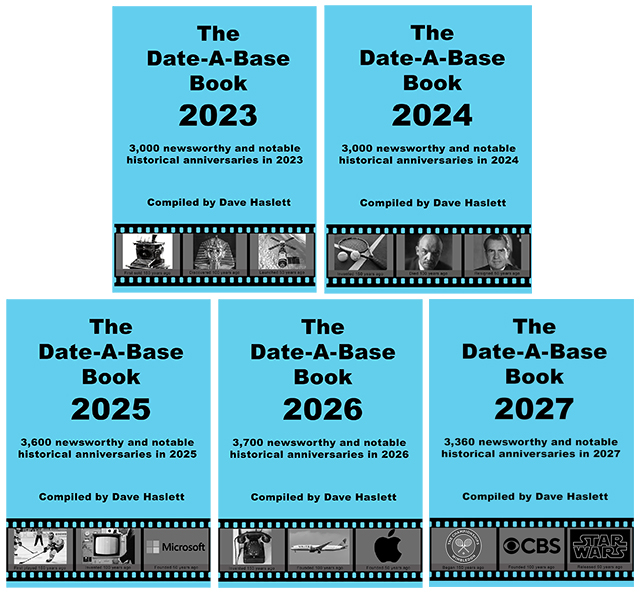You might be wondering how we create The Date-A-Base Book series. It’s a heck of a lot of work, as you’ll see below. But it’s great fun, we learn a lot, and we’ve been doing it for twenty years now, so we’ve got the process pretty well nailed down. But, as you’ll also see, there’s still plenty of room for improvement – when the technology allows.
Step 1: Data collection
We create the books in a five-year cycle, as we’ll explain below.
Every five years we visit fifteen or so websites that list historical anniversaries, including Wikipedia, Encyclopaedia Britannica, History.com, and several more. None of them are as accurate as we would like, but we deal with that later. We copy the information we need from each site and paste it into a massive text file.
Processing time: about a month.
Step 2: Data processing
The anniversaries are in different date formats, and they all need to be the same. So we do lots of searching, replacing, sorting and manual corrections to fix it.
We then run the file through a piece of software (written by Dave) that:
- splits the dates into day, month, and year
- sorts them into years ending 0 and 5, 1 and 6, 2 and 7, 3 and 8, and 4 and 9
- puts these years into five separate text files
This gives us the raw data for the next five editions of The Date-A-Base Book.
We import the five text files into Microsoft Excel and insert two new columns: the year we’re interested in (for example 2024) and the anniversary (2024 minus the year of the event). We then sort the spreadsheet by anniversary, month, and day of the month.
At this stage we usually have around 36,000 entries for each month.
Processing time: another month.
Step 3: Delete if not a significant year
We now delete the anniversaries we aren’t interested in. For example, we keep the 70th, 75th and 80th anniversaries, but delete the 71st – 74th and the 76th – 79th.
Processing time: one day.
Step 4: Delete the duplicates
Many of the websites we harvested the anniversaries from list the same anniversaries, and we only need them once. So we go through them one by one and delete the duplicates.
Processing time: one week for each of the five files, or about a month in total.
Step 5. Delete if not notable
This is where we put our general knowledge and memories to good use. We have to decide whether each anniversary is newsworthy and notable enough to be included in the book. We go through them several times, using the following criteria, gradually whittling them down:
- Have we heard of the person or event?
- Is there an entry in Encyclopaedia Britannica, or an image and a comprehensive entry in Wikipedia?
- Do we think the person or event is important enough to include in the book?
By the end, around 4,000 anniversaries will remain, but we’ll lose several hundred of them in the next stage.
Processing time: one month for each edition.
Step 6: Cross-checking
After importing the file into Microsoft Word, we go through each anniversary in detail. We check it in Encyclopaedia Britannica again, and on any official websites we can find. We also follow the references in Wikipedia, and make heavy use of Google.
Where there is any disagreement (which there frequently is) we search for obituaries, photos of graves, birth certificates, patent applications, official plaques, and so on.
Quite often, we find that the date given for an anniversary is wrong. Sometimes we can simply correct it or move it to a different month. But hundreds of them will be so completely wrong that they have to be removed.
If we can’t find any official confirmation of the dates or facts, we have to decide whether to include it in the book with a question mark or footnote, or delete it.
As each anniversary is confirmed, we rewrite the description to make it as clear as possible and to conform to our style guide.
We’ll end up with around 3,000 anniversaries that will appear in the book.
Processing time: two to three months for each edition.
Step 7: Layout 1
The Date-A-Base Book is laid out in a grid format, with columns for the anniversary, the date, and the description.
The grid is created in Serif PagePlus X9 (which has been discontinued). We’re hoping to migrate to Affinity Publisher soon, but it doesn’t yet have the Book Plus feature we need.
This stage simply involves lots of copying and pasting.
We also update the title pages and Introduction in each edition, and check that the Table of Contents shows the correct page numbers.
Processing time: about a week.
Step 8: Proofreading
We print a copy of the book and go through it with a red pen, checking date formats, spellings, hyphenation, line breaks, superscripts, and so on. We then make the corrections in PagePlus.
Processing time: about a week.
Step 9: Layout 2
We surveyed readers of The Date-A-Base Book a few years ago and asked which format they preferred – chronological or sorted by date. Half said they wanted chronological and half said they wanted sorted by date. So we publish both versions every year.
For this stage, we go through the chronological version and pick out all the anniversaries dated 1st January and move them to Page 1. Then we go through the anniversaries again, pick out the 2nd January anniversaries and put them after the 1st January entries. And so on for every day of the year. We haven’t found an automated way of doing it (yet).
After a quick proofread to check the line breaks, word wrapping and hyphenation, the British edition is finished.
Processing time: about a week.
Step 10: The USA edition
We surveyed our American readers a few years ago, asking if they were happy to receive the British version. No, they were not. So we create versions for them too.
First, we take the British chronological version, change the Page Size from A4 to Letter, and alter the margins and headers.
We haven’t found any shortcut way of changing the date format from British to American (and believe me we’ve tried) so we have to change them all manually.
Then we change the spellings and punctuation in the descriptions, update the Table of Contents, and give it a brief proofread. The U.S. chronological version is now complete.
We create the U.S. sorted by date version in exactly the same way that we created the British version.
Processing time: two weeks for each edition.
Step 11: The cover
We have a standard cover template, created in Adobe Photoshop, that we use every year.
We change:
- the year
- the edition number
- the number of anniversaries in the book
- the three images at the bottom of the front cover
- the spine width – depending on the number of pages
The images illustrate anniversaries from 150, 100, and 50 years ago. We choose anniversaries that are known worldwide, and images that are instantly recognisable (and free to use).
Processing time: about half a day.
Step 12: Publishing
The final step. We create PDF versions of the covers and contents and upload them to Amazon, which prints copies one at a time as customers order them.
We upload the same files to our e-book distributor, Payhip.
Once Amazon has approved the book and given us a link we can send buyers to, we add it to the ideas4writers website.
And then we announce it to the world via our blog, Facebook, Twitter, our mailing list of previous buyers, and so on.
Processing time: two days.
Summary
It takes around seven months to create the first edition in a five-year cycle, and about five months for the following four editions.
We work five years ahead, and as I write this at the end of 2022, we’re about to start work on the 2028 edition, which will be released in the spring of 2023. This will be the fifth and last edition in the current five-year cycle. The 2029 edition will be the first in the next cycle, so we’ll need to start work two months earlier next year.
Although it takes us five to seven months to create each edition, you can buy it for just £12.95 (about $14.99 in the USA).
Here are our current editions.