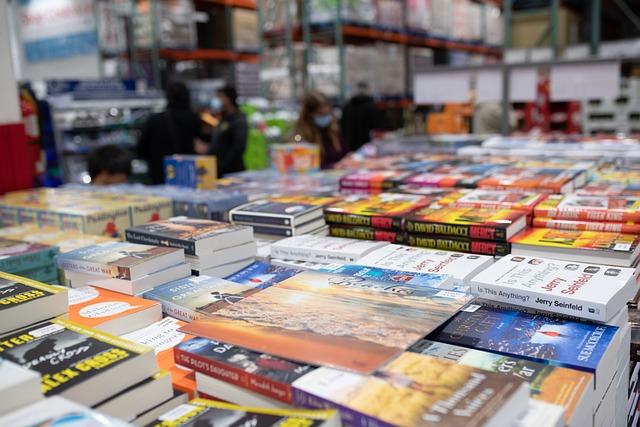
How do you get more book reviews, and why do you need them anyway?
Book reviews are one of the mainstays of book marketing. You generally need at least 100 of them before your book sales really start to take off. The problem, as you might remember from other articles, is that Amazon wants your sales to take off within the first thirty days of publication. Otherwise they drop your book to the bottom of their search results where no one will find it. Thanks a lot, Amazon. Still, they’re the biggest market by far for most of us, which means we have to do things their way. So, how the heck do you get 100 book reviews in the first thirty days?
Set up a mailing list
The easiest way is to ask the people on your mailing list to review your book during the first week of it going on sale. If you don’t have a mailing list, yet (and it’s kind of essential that you do) we looked at how to get one in an earlier article. Basically, before your book is published, give people something free in exchange for signing up to your list. Also put links to your mailing list in the backs of your other books. Tell your readers that the only way to get this free (and highly desirable thing) is to sign up.
The freebie could be:
● the next book in the series
● a short story featuring the same characters
● brief biographies of the characters
● a photo/video tour of the locations in the story
● or whatever else you can think of
Don’t publish your new book until you have at least 300 people on your mailing list.
Contact your subscribers
When you reach 300, send out a message asking your subscribers if they would like to receive your new book for free. Most of them will. In exchange, you tell them, you would like them to post a review of it on Amazon during the first week of it going on sale.
The best way to send the books out to those who ask for them is to use BookFunnel. You have to pay for it, but it’s only $10 for a month, and you only need it for a month anyway. They’ll send your eBook to up to 5,000 people, which is way more than you’ll need. They’ll also make it really easy for people to load your book onto the reading device of their choice.
Send out reminders
Make sure your subscribers know when the publication date is. As that date approaches, remind them that they need to post their review during that first week. Send another reminder on publication day to remind them that they can now start leaving reviews. Include a link to the review section on your book’s Amazon page. And send another message about five days later to remind them to submit their reviews if they haven’t already done so.
It wouldn’t hurt to send another message about two weeks later, to let them know it’s not too late to post their review. Amazon gives your book a boost in its search engine for thirty days, so there’s still time. Your aim is to get 100 reviews by the end of those thirty days.
Verified reviews versus unverified reviews
If you send your eBook to your mailing list subscribers for free, Amazon will label their reviews “non-verified”. This is because they didn’t get the book from Amazon. There’s some debate about whether non-verified reviews are as good as verified ones. The general consensus is that they are – at the moment. But things can change, and they often do at Amazon. Verified reviews are the safest bet for the long term, in my opinion.
Getting verified reviews
The best way to get verified reviews is to make your eBook free on Amazon for the first few days.
Amazon won’t let you set your book’s price to zero, but there’s a workaround. You need to sell the book somewhere else as well, and set the price to zero there. Let Amazon know, send them a link to the free book, and they will match the price. You could sell it for free on your website, or use a service such as Draft to Digital to publish it for free on other platforms.
As soon as Amazon sets the price to zero, contact your mailing list subscribers and tell them they have twenty-four hours to grab their free copy.
Two days later (to allow time for the stragglers and different time zones), set the price back to normal. Do the same on your website and any other platforms you used.
You should have sent your mailing list subscribers countdown messages during the week before the book became available. So they should be primed and ready to download it as soon as you tell them it’s ready.
You’ll need to give them enough time to read it, of course. That means you shouldn’t expect many reviews during the first week or so. But you can start pushing them after about ten days.
As they will have obtained their copies from Amazon, their reviews will be marked as verified.
Kindle Select
Once you’ve raised your book’s price back to normal, you might decide to remove it from the other platforms and only sell it on Amazon. That means you can enroll your book in Kindle Select. Amazon will then pay you (by the page) whenever a Kindle Unlimited subscriber reads it. To be eligible for Kindle Select, your eBook must only be sold on Amazon. (The paperback and hardback copies can be sold anywhere.)
300 free books to get 100 reviews
Not everyone who downloads your free book will post a review. In fact, as a rule of thumb, only around one-third of them will do it. This is why you need at least 300 people on your mailing list to get 100 reviews.
But I don’t want to give it away!
You might well be thinking, why the heck should I give my book away for free when I could be sell it and make money?
The thing is, at this early stage in your book’s life, reviews are worth a lot more than sales.
Free downloads are worth a lot as well, which is why I like to set the book’s price to zero for the first few days. Amazon counts these free downloads as sales – even though they don’t pay you anything for them.
Sales (or free downloads) push your book higher up their search results. Your book retains its spot in the search results for a few days, even after you raise the price.
As the reviews start pouring in, Amazon will maintain your book’s place in the search results, even if sales start to drop.
But while it’s riding high in the search results, more people will see it. They’ll be impressed by the number of reviews (especially if they’re good ones), and they will (hopefully) buy it. That should push your sales (and search position) even higher.
And relax…
After the first two weeks, you can ease up on your marketing a little and get back to writing the next book.
Rapid release
We saw in a previous article that Amazon loves it when you release a new book every thirty days. If you’re releasing the second book in the series thirty days after the first one, you might want to keep the first one free forever.
Make sure there’s a link to the second book in the back of the first one. You could also mention there that if readers sign up to your mailing list they can have the second book for free as well. (Book Funnel is a good way of sending it them.) The more subscribers you have on your mailing list, the more books you should sell.
Note: you need to keep your subscribers engaged and interested, not just message them when you have a new book out. We’ll look at how to keep subscribers engaged in another article
You can make this much money
All of this works best if you can write books really quickly. It also helps if you’re planning a long or open-ended series.
If you can get lots of reviews, and lots of people on your mailing list, and you can write and publish a book a month in the same series for three years, you should make a lot of money.
Let’s say that each book in the series sells 10,000 copies, and you make £2.00 (or $2.00) on each sale. That’s £20,000 per book. Multiply that by twelve months and you’re making £240,000 a year. That’s £720,000 for three year’s work writing a 36-book series.
It should be fun and enjoyable work too.
Tell me again why you felt so bad about giving away the first 300 copies of Book One.
More great tips
Would you like some more tips, ideas and advice on how to write, publish and sell a successful book or series? I have books! Check out The Fastest Way to Write Your Book and The Fastest Ways to Edit, Publish and Sell Your Book.
